Family Tree Use and Contribution Policy
How it works and How you can add to it
The features of the family tree on WFH are actually split between two great families – the Westovers (my side) and the Gillens (my wife’s side).
While these two broad trees provide a framework they do NOT yet fully include all the known members of each branch of the family. At the time of this writing the combined trees only have about 33,000 names.
But it is designed to include as many individuals, families, places and associated data as we want. We will require help in continuing to add new data to the trees.
This is a wide-open public tree that features both individuals living and dead.
Living individuals only show a picture and a name. The purpose of showing this is to provide a visual representation of our present family to our past family.
The information on the dead includes as much as we can provide short of source information. Source information is housed through the world family tree housed at FamilySearch.org.
Our tree is intended to be fast and visual. You can look at a portion of the tree in a variety of ways that include both the living and the dead:
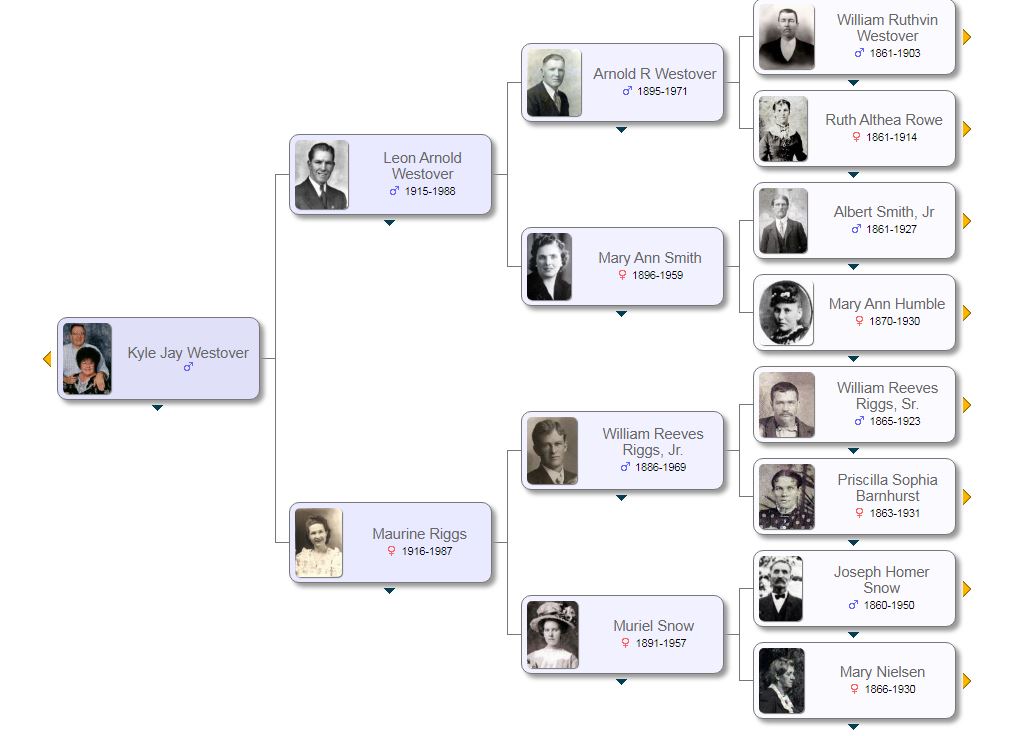
This image above shows present and past in tree form. You can begin to look at the tree by searching for a name or by clicking here to see the tree starting from Edwin Ruthven Westover.
Selecting a name will take you to an individual’s page that looks like this:
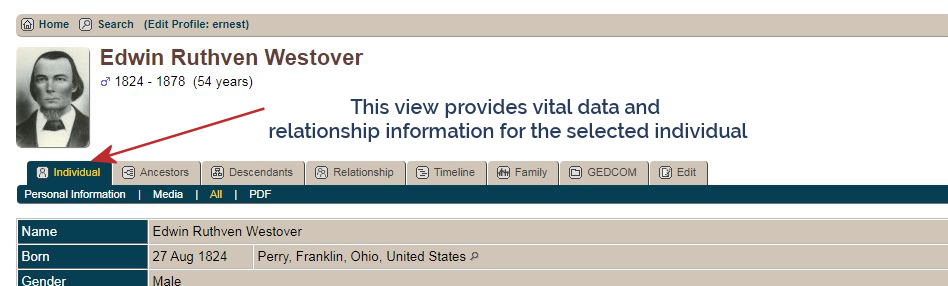
From there you can navigate to different views of the tree surrounding that individual. This is a standard view:
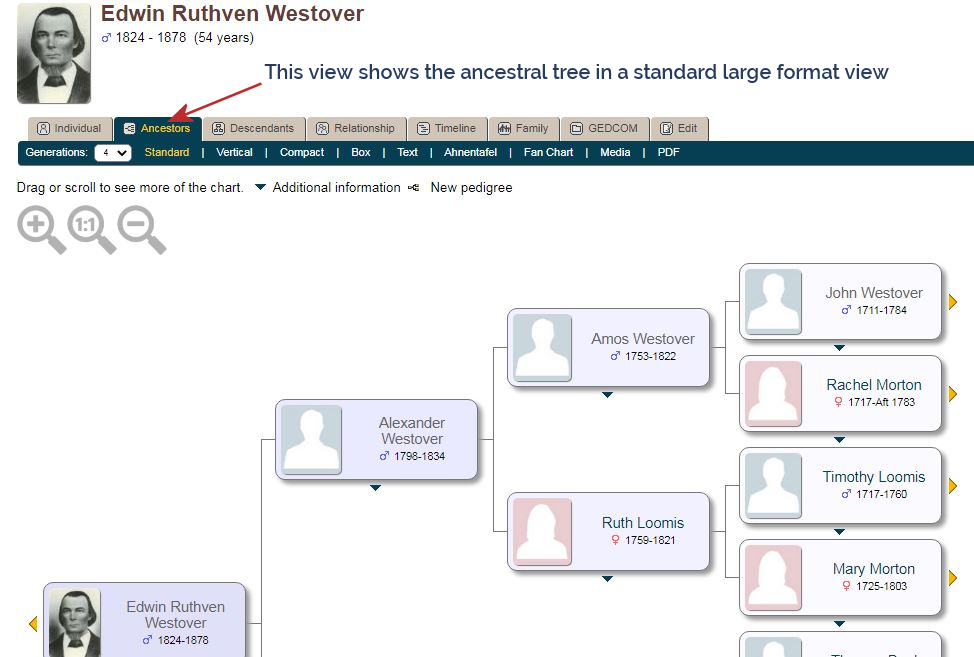
On some devices, a more compact view might be easier to work with:
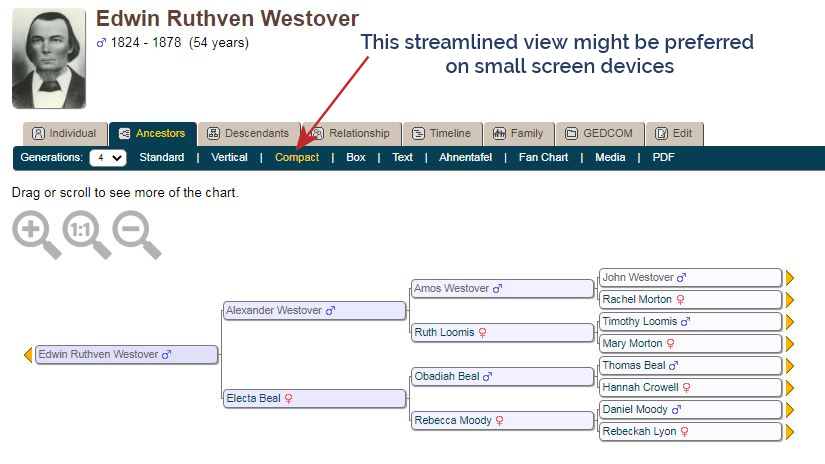
You can see data in tree form in a variety of other ways. You can even download certain views into a PDF file.
While the information provided in our tree will never be as complete as Family Search we do feel it does provide a stronger visual that will help make connections between family members more clear.
